INTEGRAL CORPORATION THUNDERBIRD EMAIL SETUP
Looking for a better way to get your email than www.icmailbox.com? You can get the free Mozilla Thunderbird email program that is much faster and reliable than the web based email program.
Download Mozilla Thunderbird: www.mozilla.org/en-US/thunderbird/
Step 1: Create new account

Step 2: Skip this and use my existing email
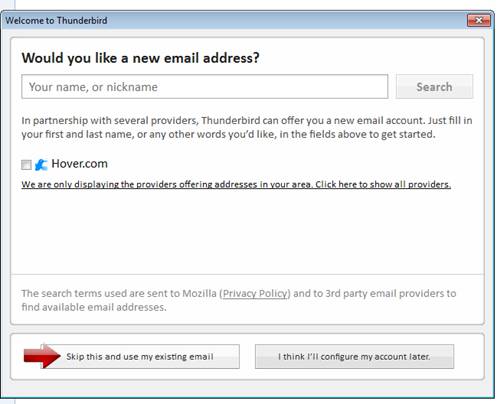
Step 3: Enter your name, email address, and password
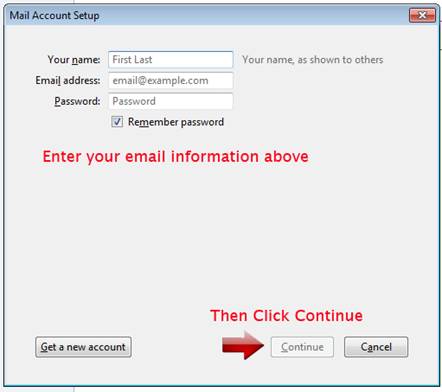
Step 4: Select Manual Config while it is trying to find server information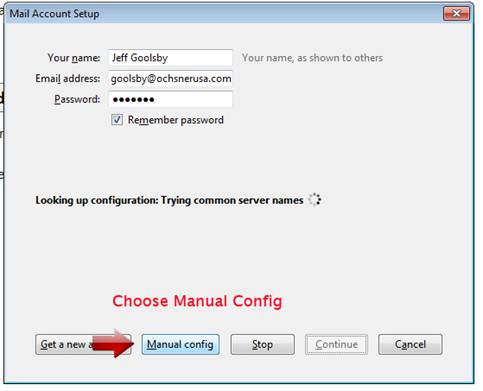
Step 5: Enter the server information for IMAP as below:
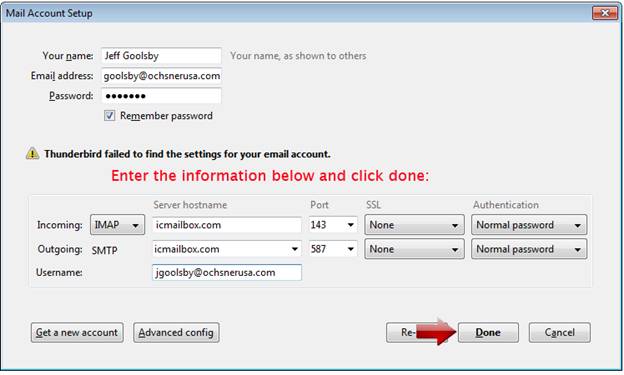
That's it! You are all set with your new Integral Corporation email.
