 Click the Help Button to download Integral's Remote Support Software
Click the Help Button to download Integral's Remote Support Software
INTEGRAL CORPORATION REMOTE ACCESS SETUP
Integral Consultants can remotely connect to your computer and help you with your computer problems.
OPTION 1: INTEGRAL REMOTE AGENT - Preferred Method
 Click the Help Button to download Integral's Remote Support Software
Click the Help Button to download Integral's Remote Support Software
Once the software downloads to your computer, Run the program and it will install our remote support software on your computer. We can remove the software from your computer when we are done helping you.
OPTION 2: SHOWMYPC METHOD - Alternate Method
Please follow the directions below to allow us to access your computer.
1. Download showmypc by clicking here:
2. Run the showmypc program.
3. Choose Run if you get a Windows Open File Security Warning.
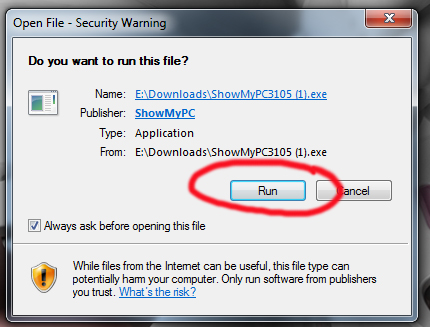
4. Y ou may also get a windows firewall warning, go ahead and UNBLOCK the program so that it can run properly.
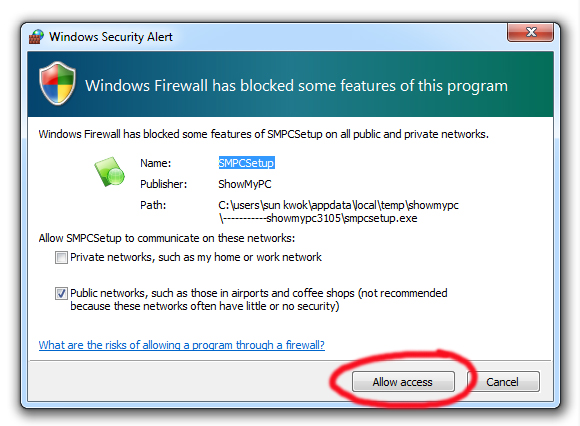
5. Click the Show My PC Now button below

6. The program will generate a password, please call or email us the password, we will need this to get into your computer.

Once you have done this we should be able to remotely connect to your computer to help you.